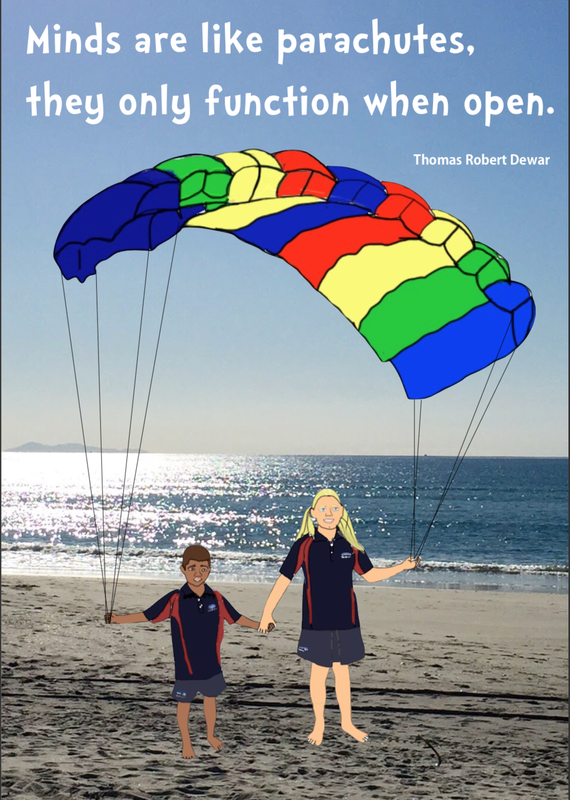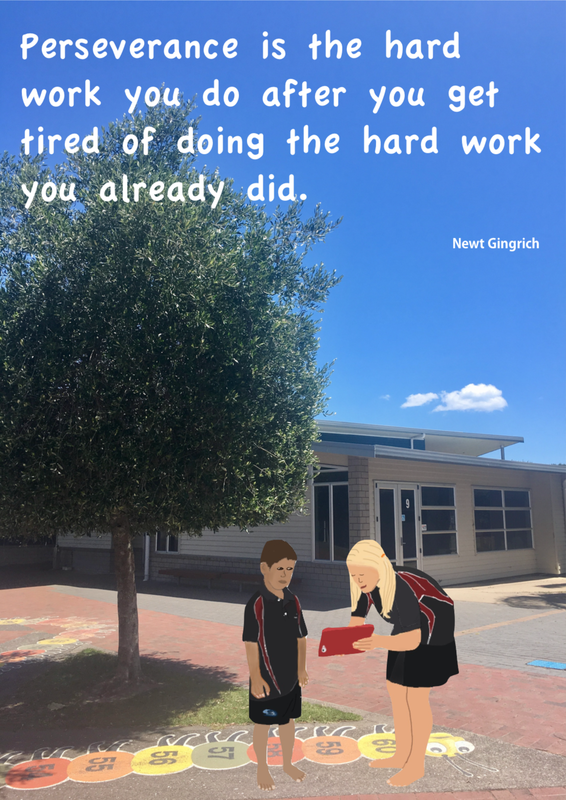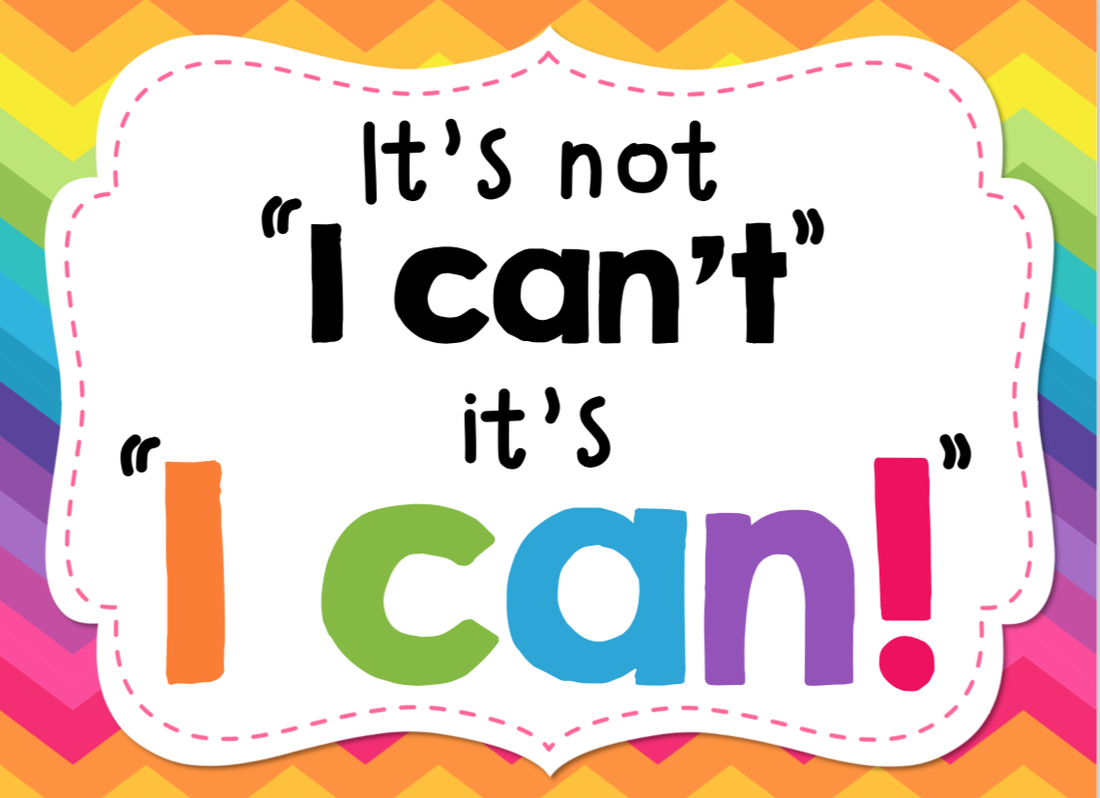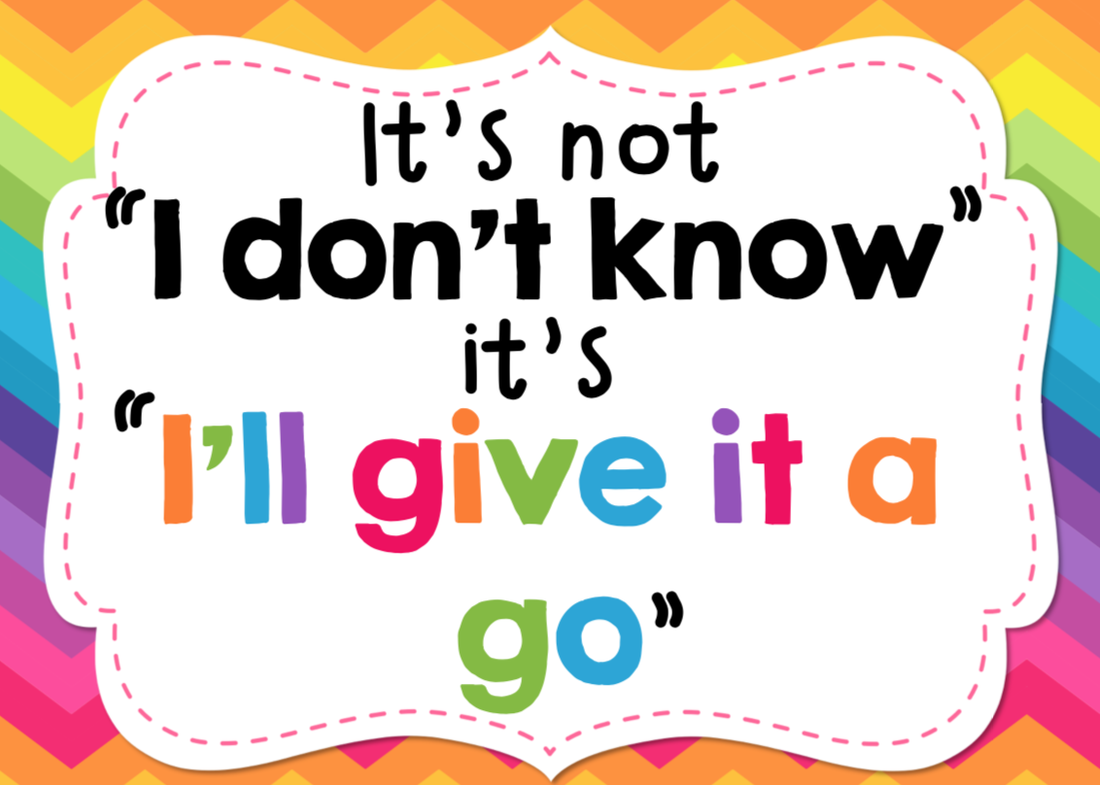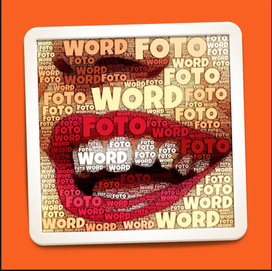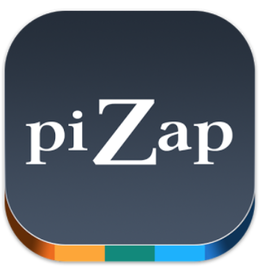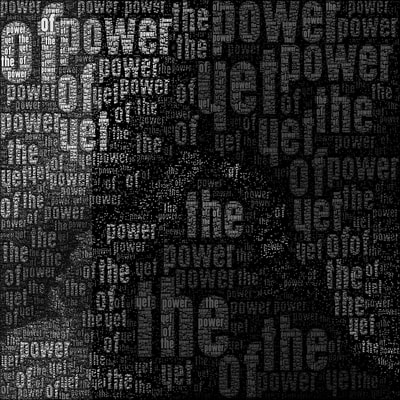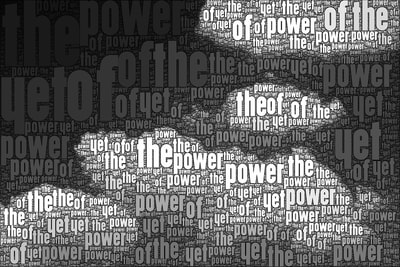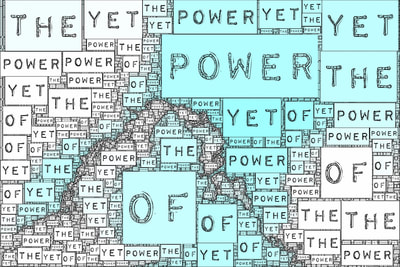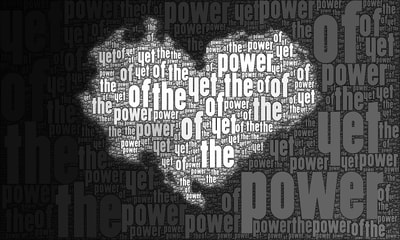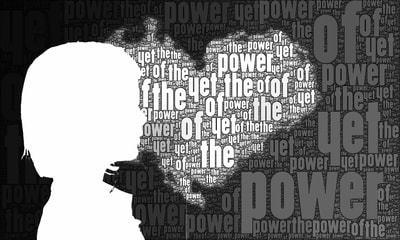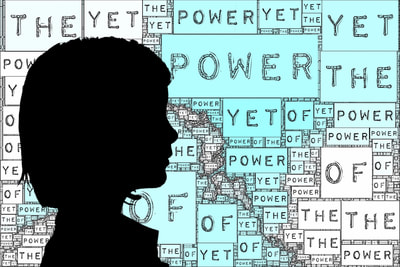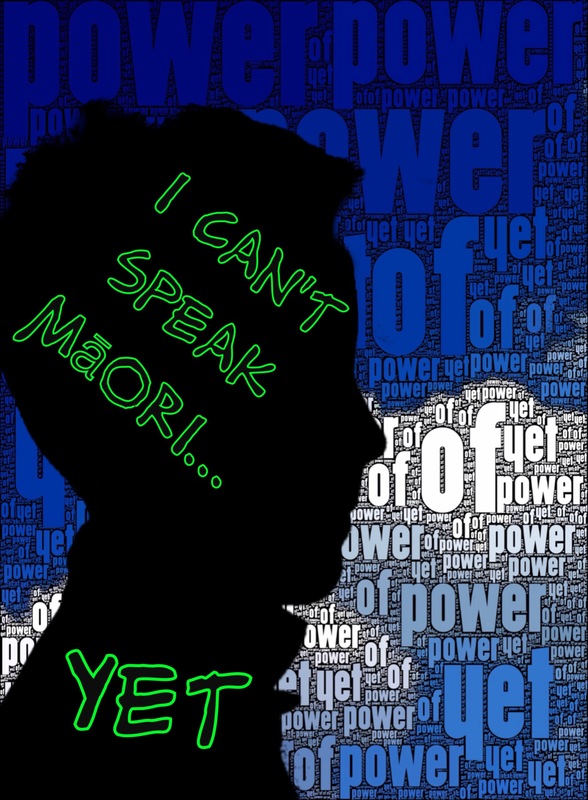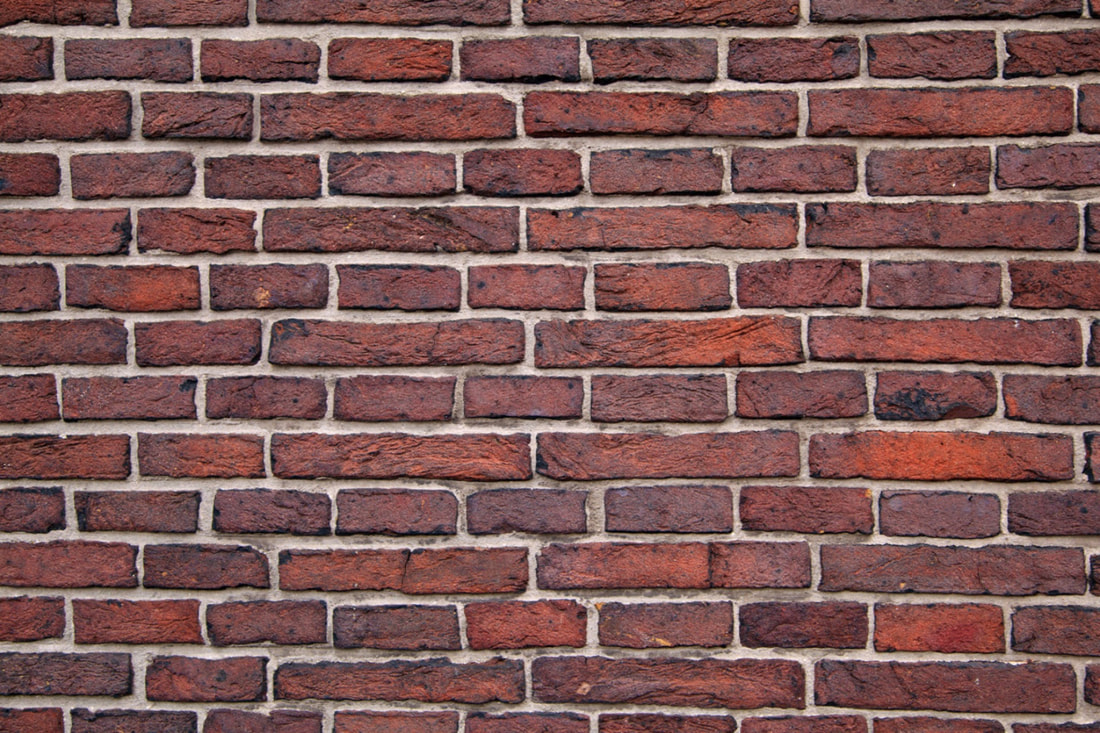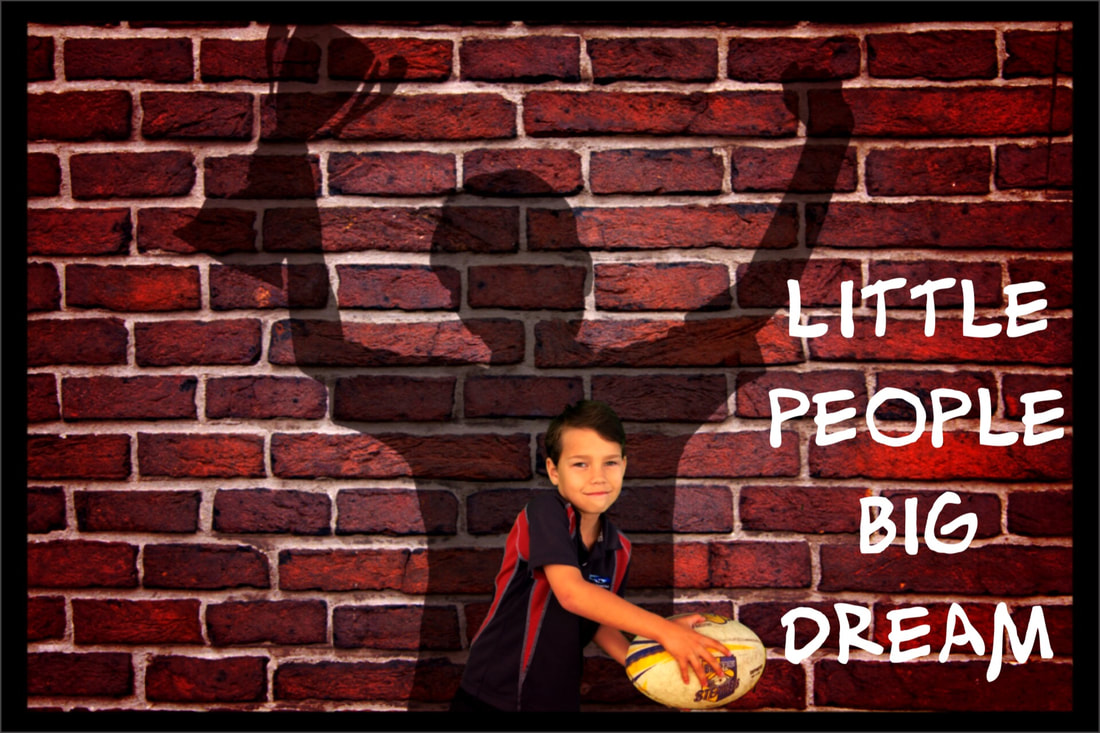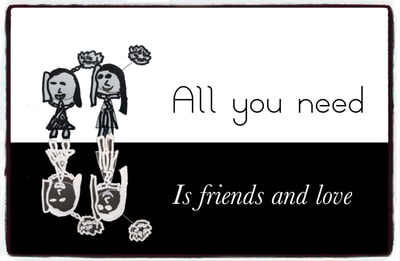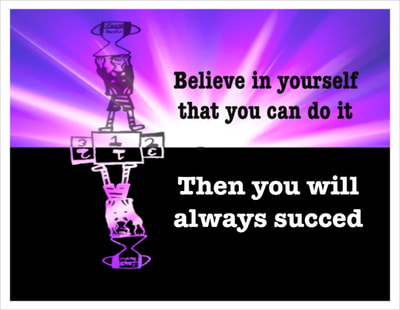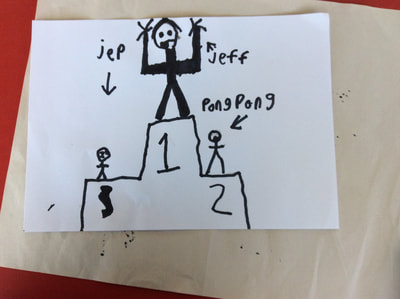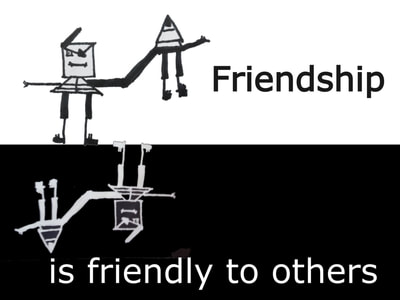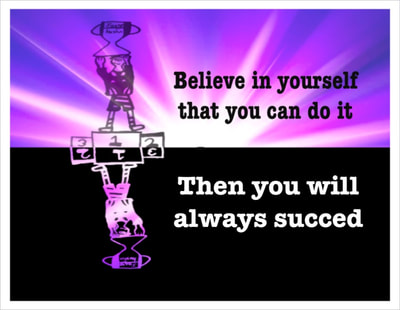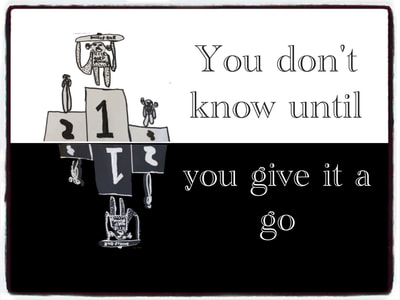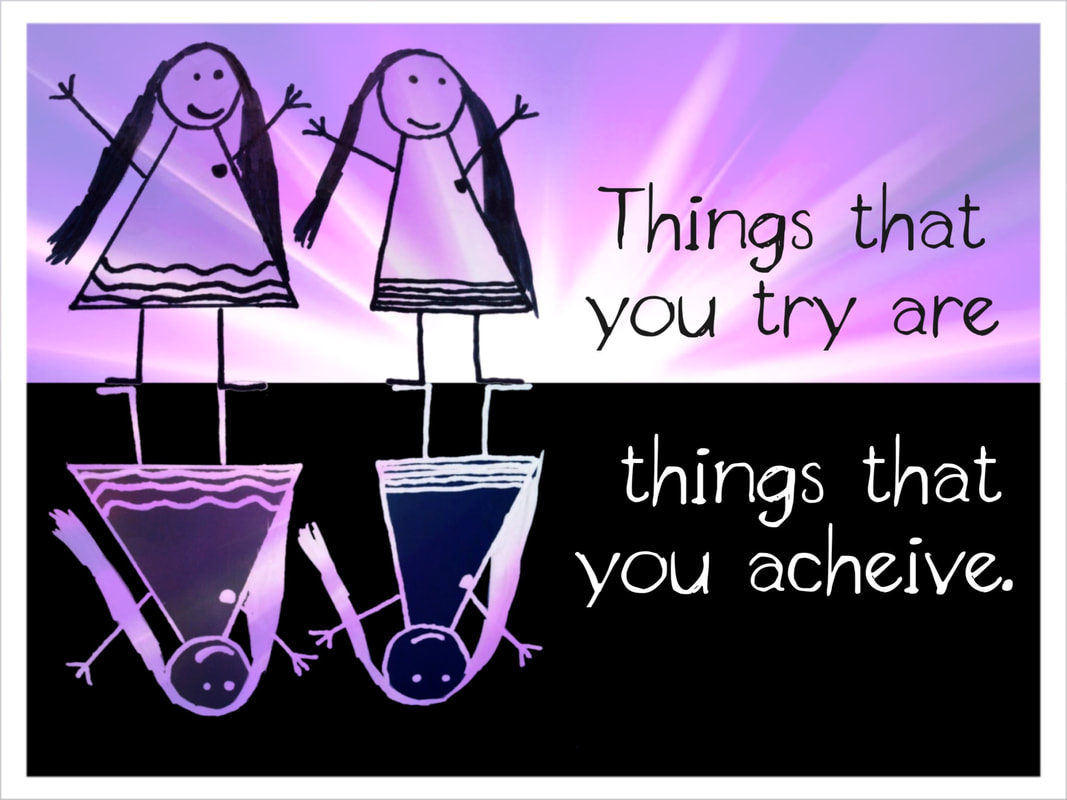Creating a positive mindset
Throughout the year we have been talking about growing positive mindsets to help us not only in our learning but also in the way we treat people. We used our school Skills and Attitude posters to talk about what having a positive mindset looks and sounds like. They turned out so well we entered a few in the MADE Awards Graphic Design Category, with amazing results!
We also used other resources such as Dojo around the Power of Yet (ideas.classdojo.com/i/growth-mindset-3) and posters found on TeachersPayTeachers.
The Power of Yet
This project used three apps to create our posters, it was a layered process where we smashed apps together to create one image.
First we used Wordfotor to create a background, saved it to our camera roll, ready to be imported into Superimpose.
I got the idea for next part of this process from an inspirational educator called Tricia Fuglestad. She has so many amazing ideas and even better, video's to show you how she did them with her class. I watched the video showing me how to use this App, had a play and applied it to this project. I would recommend going and checking her blog out.
www.artsonia.com/schools/school.asp?id=7105
In short, take a side portrait picture on a plain background, import the background from Wordfotor, import the side portrait picture then create a silhouette.
www.artsonia.com/schools/school.asp?id=7105
In short, take a side portrait picture on a plain background, import the background from Wordfotor, import the side portrait picture then create a silhouette.
Finally, we imported what we created in Superimpose to Pizap (another awesome create App) so we could add the message and border.
MADE Award Finalist
Writing on the Wall
This project used similar Apps as the first project on this page, with the exception of Wordfotor. Here is what we created.
Winner of the 2017 MADE Awards Graphic Design Y1-3
With this project, we first took two pictures in front of a green screen one holding a trophy to signify achieving their goal and another showing their goal.
Then using a background from Pizap, we used Superimpose to add the two photos. The trophy photo was layered on first and turned into a shadow, then the second picture placed on top, the children had to play around with the placement and size of both images. Lastly we imported the image into Pizap to add the message and border.
Positive mindset
The third project to come from this topic was another idea taken from Tricia Fuglestad. It involved the children's own drawing, Superimpose and Pizap. Check out Tricia blog to see how to use Superimpose to create this work
drydenart.weebly.com/fugleblog/downton-abbey-positivenegative-space
drydenart.weebly.com/fugleblog/downton-abbey-positivenegative-space